Module 3—Effects of Force on Velocity
 Lesson 4 Lab: How to Draw Free-Body Diagrams
Lesson 4 Lab: How to Draw Free-Body Diagrams
The Free-Body Drawer simulation will be used to create free-body diagrams (FBD). The applet used for this lab lets you explore free-body analysis by constructing various free-body diagrams and comparing them to computer-generated models.
You can learn more about how to use the simulation by reading the Show Me. You can access this file by opening the simulation and selecting Help in the upper left-hand corner. Choose Applet Help, and then select Show Me found at the top of the Applet Help screen. You may be required to login with a username and a password. Contact your teacher for this information.
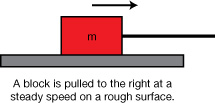

With the Free-Body Drawer simulation open, continue with the lab questions.
Procedure
- Select “project” from the drop-down menu at the top right-hand corner of the simulation.
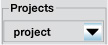
- The following diagram should be showing on the simulation. Note that there will be no forces shown on the display at this point.
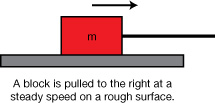
- The correct free-body diagram for this situation would show four forces:
- the gravitational force (weight of the block)
- the supporting (normal) force of the surface pressing up on the block
- the frictional force opposing the motion of the block (In this case, it will be to the left.)
- the force (tension) applied by the rope (directed to the right)
- Make sure “Draw New Vectors” is selected (
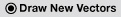 ), and begin to draw the forces by clicking and dragging them one by one from the centre of the block in the desired direction.
), and begin to draw the forces by clicking and dragging them one by one from the centre of the block in the desired direction.
- Remember to name each vector appropriately immediately after each one is drawn by typing the name in the “Selected Vector Name” rectangle
(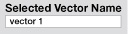 )
)
- When all four vectors are drawn, verify your FBD (free-body diagram) by pressing “Check” (
 ) and selecting “FBD” (
) and selecting “FBD” ( ).
).
- You can reposition your vectors using the “Set Vector Origin(s)” option (
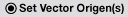 ) on the right. Make sure you have highlighted the vector you want to move in the “Vectors” chart (
) on the right. Make sure you have highlighted the vector you want to move in the “Vectors” chart (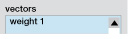 ). The vector will move to wherever you click your cursor. In a similar way, you can reposition the head of a vector using the “Set Vector Head(s)” option (
). The vector will move to wherever you click your cursor. In a similar way, you can reposition the head of a vector using the “Set Vector Head(s)” option (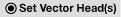 ).
).
Look carefully at the FBD for this example. A common practice (but not essential) is to draw a set of vectors emerging from a single point and extending away from the original diagram.
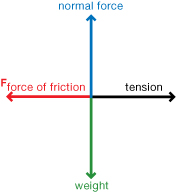
Since the surface is level, the normal force and the weight are equal and acting in opposite directions. Also, since the block is not accelerating (“travelling at a steady speed” being the same as having zero acceleration), the net horizontal force is zero. This means that the frictional force is equal in magnitude and opposite in direction to the tension force applied by the rope. In all directions the net force is zero. Note that a zero net force, and thereby a zero acceleration, does not mean that an object is not moving—it just means that the motion is uniform. (It maintains a constant velocity or "steady speed.")
Using the simulation, select the figure shown below using the “Image” button (![]() ) and choosing the second FBD. Click OK. (Note that the text below the block now indicates that it is accelerating.) On the display, draw and name all of the forces you think are acting on this block. Verify your FBD by clicking the “Check” button (
) and choosing the second FBD. Click OK. (Note that the text below the block now indicates that it is accelerating.) On the display, draw and name all of the forces you think are acting on this block. Verify your FBD by clicking the “Check” button (![]() ) and selecting “FBD” (
) and selecting “FBD” (![]() ). Draw the correct FBD for this situation on the image.
). Draw the correct FBD for this situation on the image.
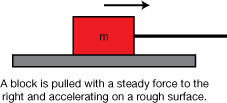
 Self-Check
Self-Check
SC 1. Are all of the forces balanced? Explain why or why not.
 Self-Check Answers
Self-Check Answers
SC 1. 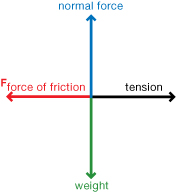
No, not all of the forces are balanced. Although the normal force and weight are indeed balanced, the tension force is greater in magnitude than the force of friction; therefore, the block accelerates in the direction of the larger force.