Discover
Try This 1
Projectile motion simulators like the one that follows are common. Open “Golf Range” and experiment with the effects of using different angles and initial speeds. Turn on “Show paths” to see the trajectory of your ball. Press ![]() to shoot and
to shoot and ![]() to swing again.
to swing again.
- What general shape does the path always take?
- How does changing the speed or angle affect the shape?
- How can the path of a projectile be transformed into the path of another projectile?
- The projectiles in the simulator all followed a parabolic trajectory, which can be modelled by y = x2 after various transformations.
- Open Projectile Equation Matcher to explore the equations of these parabolas. The function
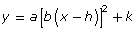 is given in red and its values of a, b, h, and k can be manipulated.
is given in red and its values of a, b, h, and k can be manipulated.

- Select projectile 1.
- Use the sliders to match the red function to the green projectile 1.
- Complete the following table.
Projectile
Value of
a
Value of
b
Value of
h
Value of
k
Description of How f(x) = x2 Was Transformed
1
2
3
4
- Open Projectile Equation Matcher to explore the equations of these parabolas. The function
![]() Save your responses in your course folder.
Save your responses in your course folder.
Share 1
With a partner or group, discuss the following question based on the table you created in Try This 1:
Is it possible for more than one equation to match a projectile path? Explain.
![]() If required, save a record of your discussion in your course folder.
If required, save a record of your discussion in your course folder.
